MacNow Review
Retrospect
Retrospect Express
by Eric Black
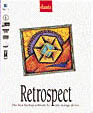
Description:
Backup Software
Developer:
Dantz Development
Requirements:
- Mac OS 7.0 or later
- 4 megabytes RAM
- 4 megabytes free disk space
- Suitable backup device or destination
- Retrospect Express: $49.95
- Retrospect Single-user 174.95
(Contact a Dantz representative for large orders.)
- Back up from any hard disk or desktop volume.
- Support for an amazing array of removable media.
- Ability to back up to FTP sites on the Internet.
- Easy-to-use automation features.
- Lots of options for customization of Backup and Restore.
- Includes disaster recovery CD-ROM.
None noted.
I first started using Retrospect when I worked in the graphics industry. In those days we merely used the software for archiving each job so that it would be accessible if we ever needed to reprint it or modify it for the client. I wasn’t even aware of Retrospect’s network backup capabilities.
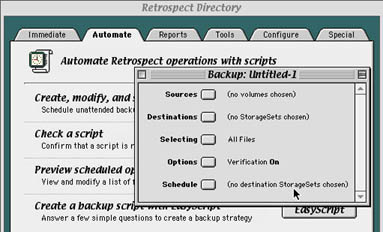
When I shifted gears and moved into IT, I was given the position of Backup Administrator for a large investment banking firm. At the time, four Macintosh 6100s were backing up about 400 clients over the network. As the firm was undergoing massive growth, I needed to make the backups as efficient as possible. I was a little daunted at the prospect of creating scripts for automated backup, but Dantz made it surprisingly easy. Even without using Dantz’s EasyScript, I found script setup to be very intuitive and easy.
The first step is to select your sources. The most fundamental difference between the full version of Retrospect and Retrospect Express is here. With the Express version you are basically limited to mounted media and AppleShare volumes that appear on your desktop. With the full version you can also connect to the client control panel installed on each remote machine, and back up any number of them as well. Retrospect can make this connection via AppleTalk or (for PowerPC machines only) TCP/IP. The TCP/IP version is substantially faster, though I did notice some consistency problems with machines running older versions of the Mac OS.
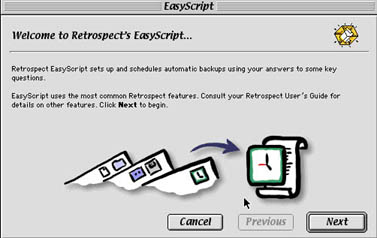
Once you have selected what drives you are going to back up, you must next select where they are to be backed up to. Dantz supports just about any backup media you can dream of. The latest version adds support for DVD-RAM, Imation’s Superdisk, and backup to FTP sites on the Internet. Dantz offers a list of authorized Internet sites, so I checked out a couple of them to get an idea of what they charged. The first was Recover-IT, with prices ranging from $2.95 per month for 10 megabytes to $69.96 for 1 gigabyte. The other was Committed to Memory, which structured its per month pricing at $14.95 for the first 20 megabytes and ten cents for each additional megabyte.
Once your backup destination has been selected, you then create and name your storage set, which will essentially contain a directory of all the files in the backup. Then it’s time to make some choices as to which files you are going to back up. Retrospect allows you a wide range of options. You can simply back up all files, but in a large enterprise that may be wasteful. Or (particularly for home users) perhaps you don’t have the space to back up everything. If you’re backing up to the Internet, you’re not going to want to pay all that extra cash to store that copy of Doom that is on CD-ROM in your desk drawer. And of course you have the original installers for all of your applications, so why bother backing them up? And why waste time backing up browser cache files? Retrospect allows you to use the Macintosh file system’s File and Creator types to choose what you do and do not back up.
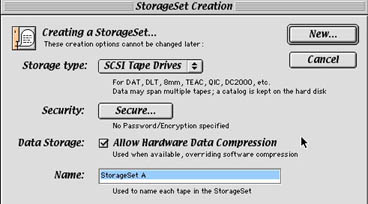
The final step in the script creation process is to set up a schedule. You can decide when you want Retrospect to run and for how long. Or you can set up a backup server that is always running and always polling the network (useful for backing up users with laptops). You can also create full and incremental backups. The incremental backup only adds new and modified files to the backup, saving you lots of time.
And that is that. Suddenly you are a backup professional, and can win the respect and adulation of your peers. But wait! What about restoring the data? This, of course, is the whole reason we backed up in the first place. Oddly, many backup applications fail to grasp this concept. I used one backup application for OS/2 that I could never seem to get to restore. Not very useful.
Well, Retrospect can restore either individual files or entire drives. You can even specify a specific version of a file. For instance, let’s say a document becomes corrupted. You can go back and restore last Tuesday’s version (assuming you backed up on Tuesday). Don’t know where the file is? Or perhaps you don’t know the full name? Retrospect gives you options for searching the backup directory to easily find your files. Of course, if you do know where the file is, Retrospect can give you a regular file and folder view of your whole backup. Just check-mark the files you want as if you were copying from a hard drive, and click on Restore.
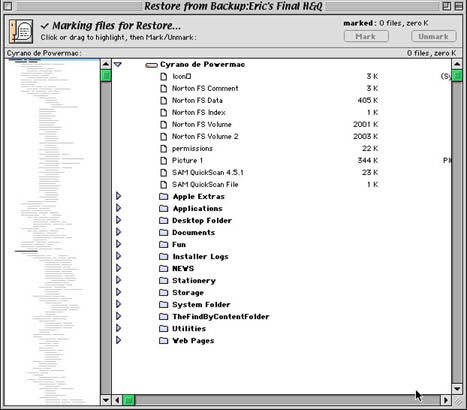
And what about that unhappy time when you find yourself in need of restoring an entire disk? Well, Retrospect 4.1 now includes a bootable CD-ROM that will allow you to restore your entire hard drive without having to reinstall the Mac OS first. I’m glad they added this. I used to keep a copy of Retrospect on a Jaz disk with a bootable system for this very purpose.
If you are familiar with backup software on other platforms, you will be quite impressed by this set of features, and glad that Retrospect now supports Windows 95 and NT. If you aren’t, take my word for it. Also, Dantz’s technical support is first-rate. Many a poster to the Mac Managers mailing list has found that their Retrospect question drew an immediate response from the good folks at Dantz (Robin, you’re a legend). This is a company that takes pride in its product, and refuses to release an upgrade until they are sure it is ready. If you are at all concerned about protecting your data, then Retrospect is the product for you.